Apple Intelligence : on a testé les outils d'écriture sur Mac !
Par June Cantillon - Publié le

Comment activer Apple Intelligence sur macOS 15.1 ?
Si vous désirez essayer les fonctions d'Apple Intelligence sur Mac, il faudra impérativement installer la première bêta de macOS Sequoia 15.1, puis faire quelques réglages. S'il ne sera pas nécessaire (tout du moins pour le moment) d'activer un compte Apple US, contrairement à ce que nous avons dû faire pour essayer la Recopie d'iPhone, il faudra modifier votre région pour les US dans Réglages/Général/Langues et Région, puis choisir l'anglais/US dans le nouvel onglet
Apple Intelligence & Sirides Réglages de macOS pour le langage et la voix de Siri.
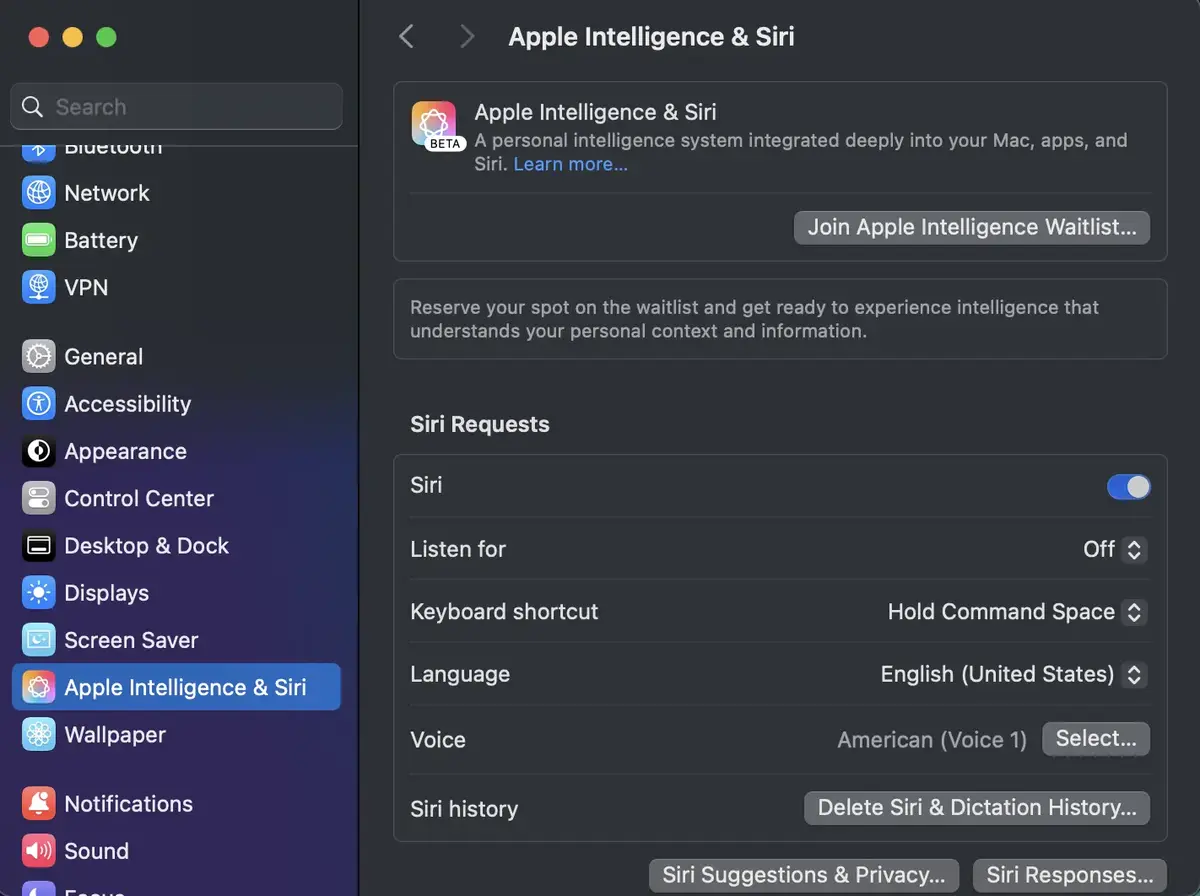
Une fois cela fait, il sera possible de cliquer sur le bouton
Join Apple Intelligence Waitlistafin de vous inscrire sur la liste d'attente. Après un temps qui semble assez variable, de quelques minutes à plusieurs heures, vous aurez enfin accès à certaines fonctions d'Apple Intelligence. Pour le moment, et en sus des outils d'écriture, seules des améliorations pour Siri (mais pas les importantes évolutions annoncées à la WWDC qui devront attendre), ainsi que des nouveautés pour Mail, Messages et Photos que nous avons détaillées au sein de notre article dédié sont proposées.
Aperçu des outils d'écriture d'Apple Intelligence
Nous allons nous pencher pour cet article sur les nouveaux outils d'écriture d'Apple Intelligence disponibles dès aujourd'hui en bêta.
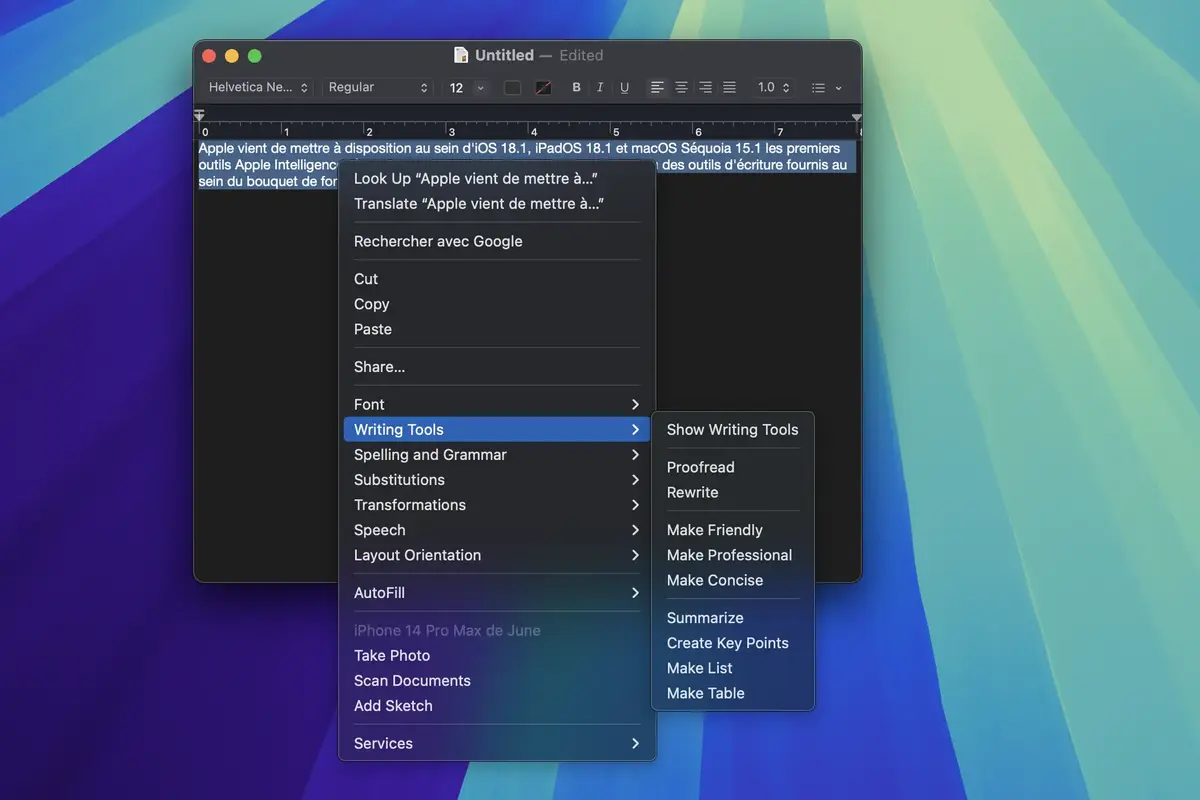
Ces derniers sont accessibles au sein de nombreux programmes de macOS, que ce soit Safari, Notes, Text Edit, ou encore des Apps tierces comme Ulysses. Il suffit de disposer d'une zone pour entrer du texte et que le programme s'appuie sur les composants fournis par Apple au sein du système.
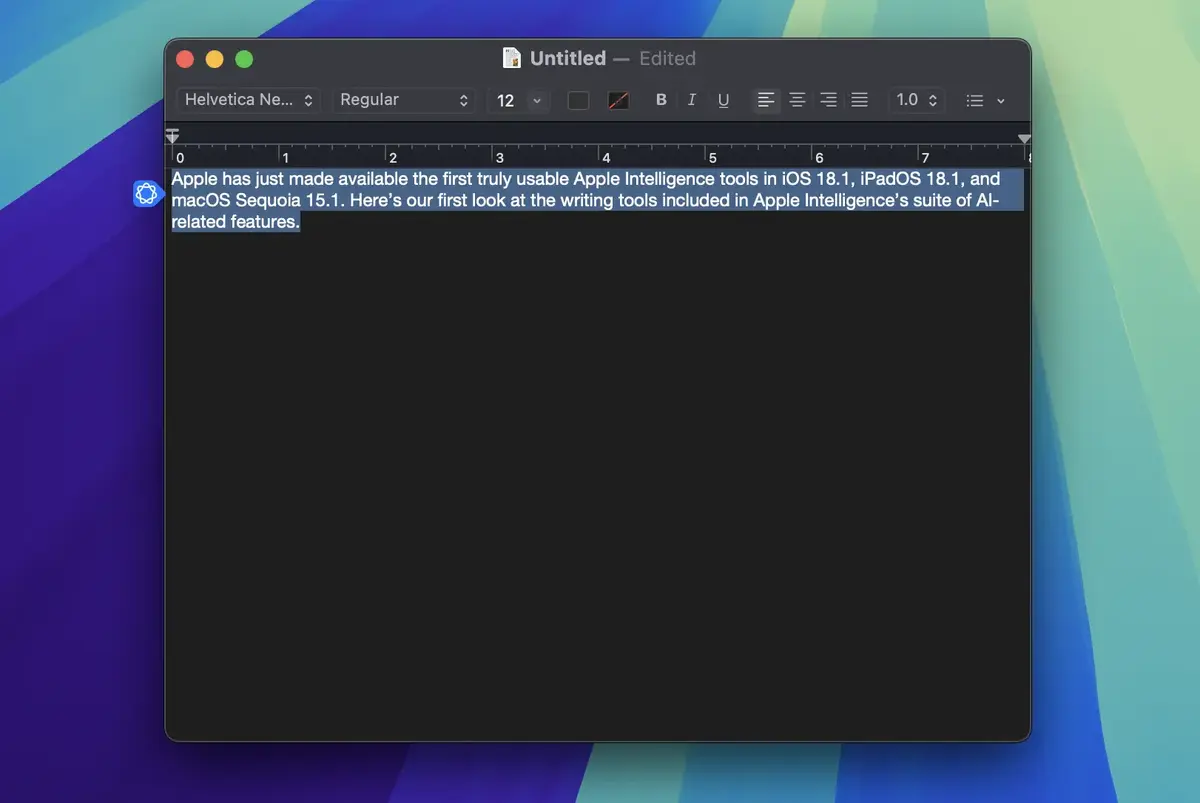
Les outils
Rewritingsont accessibles en sélectionnant le texte puis en faisant un clic droit, ou encore via une petite icône qui apparait à côté de la fenêtre une fois une partie du texte sélectionnée.
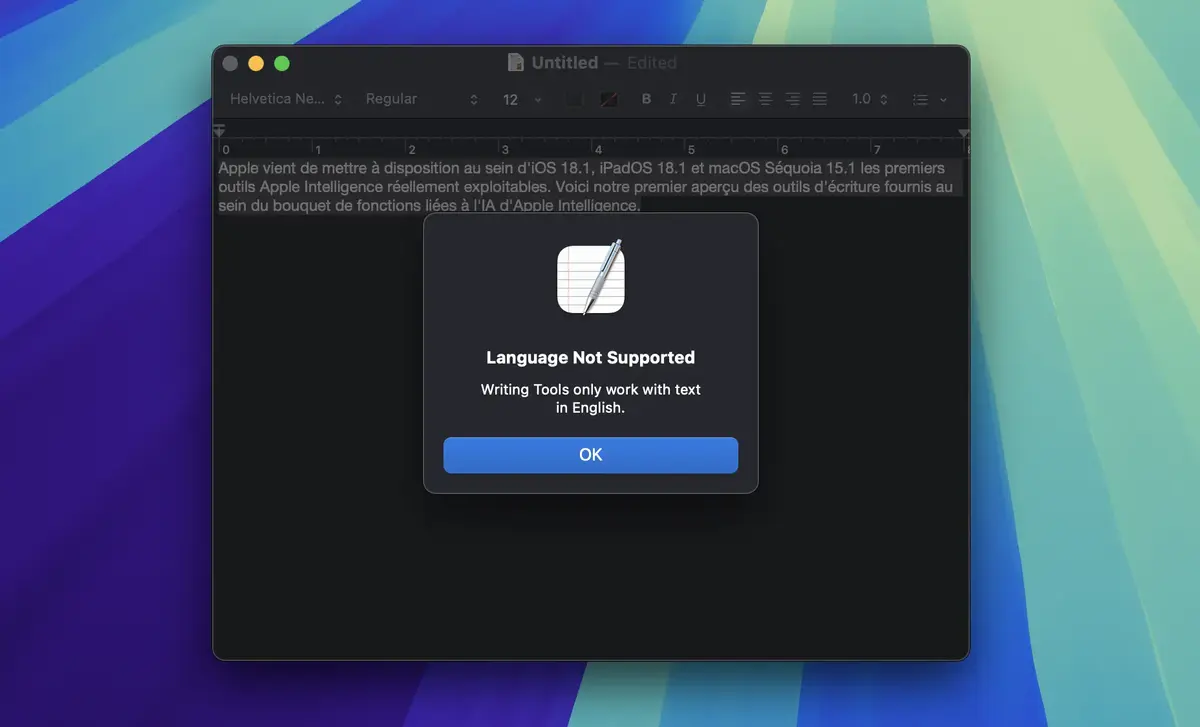
Notons que ces outils d'écriture ne prennent pas encore en charge notre langue, et qu'il faudra pour le moment s'en tenir à l'anglais (comme vous pouvez le constater sur la capture ci-dessus).
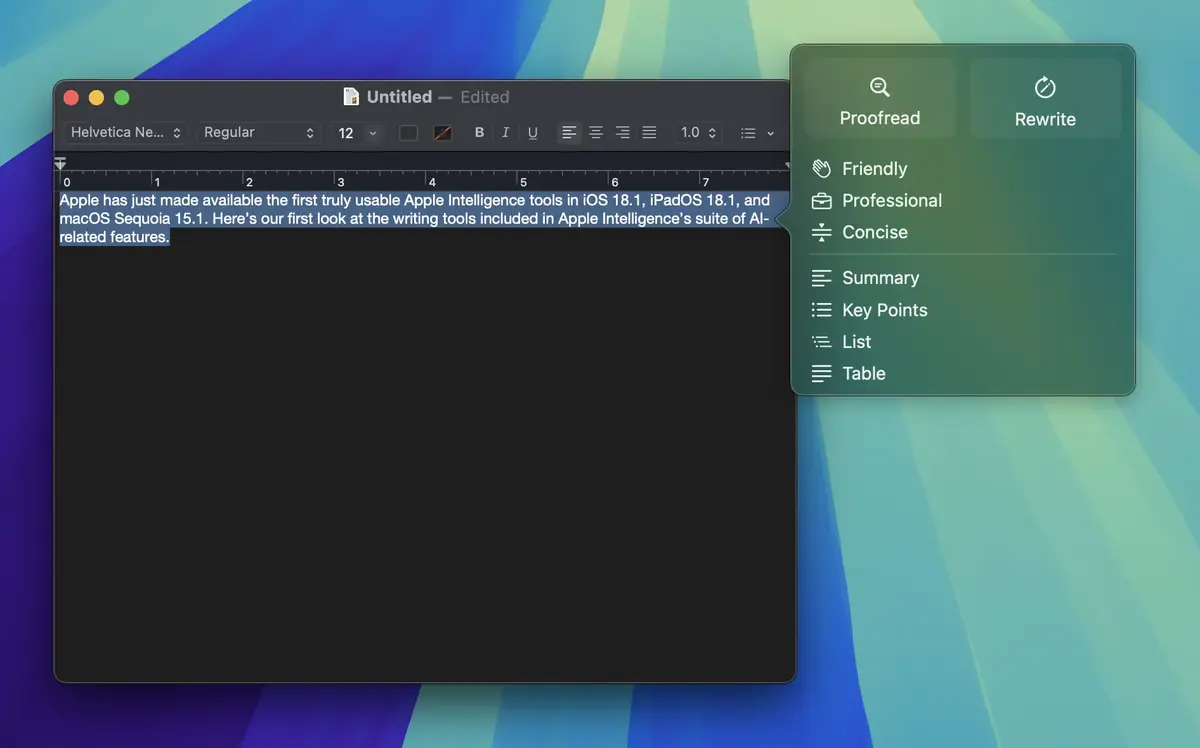
Parmi les outils, il sera possible de choisir entre plusieurs fonctions dont :
• Correction
• Réécriture
Il sera possible de guider la réécriture en sélectionnant un style
• Amical/décontracté
• Professionnel
• Concis
Ou encore de demander :
• Un résumé
• De mettre en avant les points clé du texte
• de faire une liste
• de faire un tableau
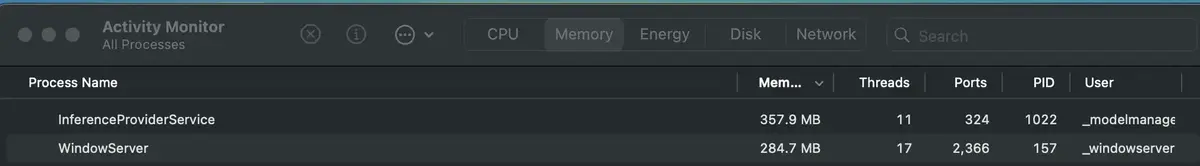
La relecture d'un texte ou sa réécriture fonctionnent en local, et il suffit de couper la connexion pour le vérifier. En ouvrant le Moniteur d'activité, vous verrez apparaître un nouveau processus nommé InférenceProviderService consommant entre 3,5 et 15% de CPU et entre 300Mo et 1,2 Go de RAM sur une puce M2 et selon la taille du texte.
Si le texte est imposant, la consommation ne semble pas augmenter mais Apple Intelligence traite alors le fichier par petits bouts successifs. Pour le traitement de quelques paragraphes, il ne faut que quelques secondes à mon MacBook Air M2 pour me proposer un résultat.
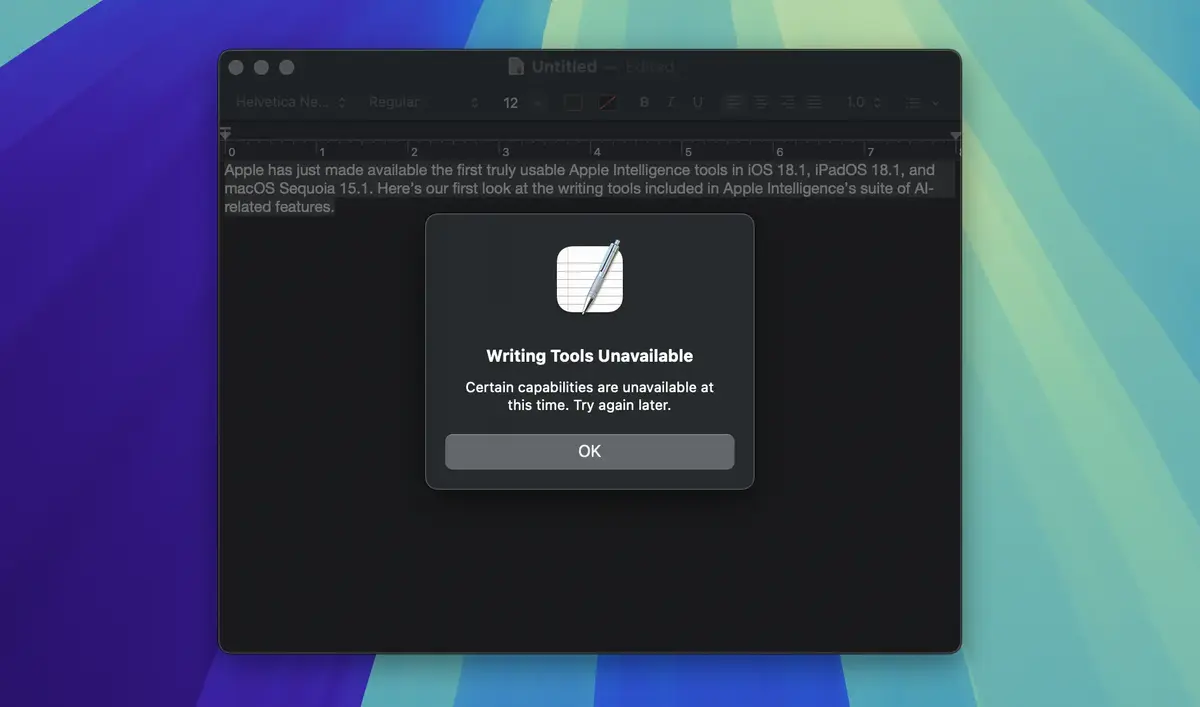
Pour les outils de résumé, points clés, liste et tableau, l'envoi des données dans le cloud semble obligatoire, et vous aurez un message d'erreur si vous coupez votre connexion.
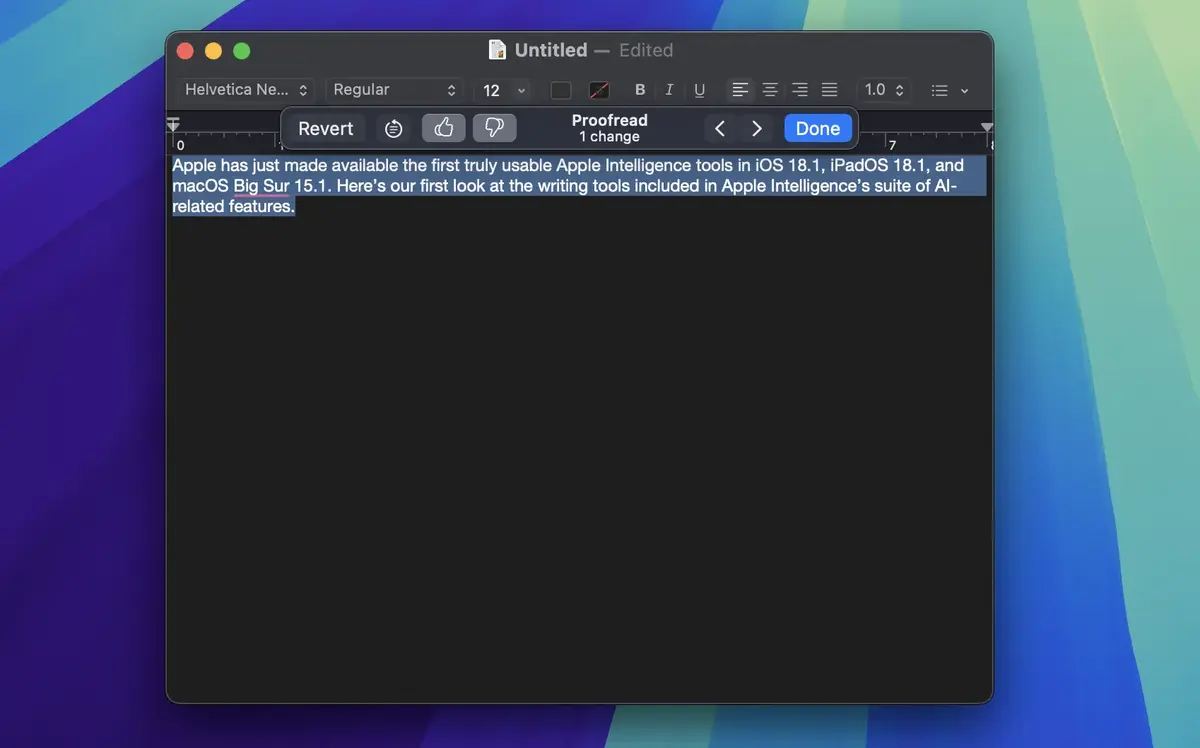
En prenant pour exemple le court texte de l'intro de cet article, la fonction de relecture nous propose pas de changements, si ce n'est de remplacer Sequoia par Big Sur, ce qui n'est pas pertinent.
Je vous liste ci dessous le court texte d'origine et les changements apportés par les différentes options proposées :
Apple has just made available the first truly usable Apple Intelligence tools in iOS 18.1, iPadOS 18.1, and macOS Sequoia 15.1. Here’s our first look at the writing tools included in Apple Intelligence’s suite of AI-related features.
Réécriture :
Apple has released the first truly functional Apple Intelligence tools in iOS 18.1, iPadOS 18.1, and macOS Sequoia 15.1. Here’s our initial review of the writing tools included in Apple Intelligence’s suite of AI-related features.
Réécriture style amical :
Apple just released the first really useful Apple Intelligence tools in iOS 18.1, iPadOS 18.1, and macOS Sequoia 15.1. Here’s a sneak peek at the writing tools in Apple Intelligence’s suite of AI-related features.
Réécriture style professionnel :
Apple has recently released the initial version of its truly functional Apple Intelligence tools for iOS 18.1, iPadOS 18.1, and macOS Sequoia 15.1. This release showcases the writing tools integrated into Apple Intelligence’s suite of AI-driven features.
Réécriture style concis :
Apple has released the first usable Apple Intelligence tools in iOS 18.1, iPadOS 18.1, and macOS Sequoia 15.1. Here’s a look at the writing tools in Apple Intelligence’s suite of AI features.
Résumé :
Apple’s iOS 18.1, iPadOS 18.1, and macOS Sequoia 15.1 include AI-powered writing tools.
Points clé :
• New Apple Intelligence Tools: Apple has released the first usable Apple Intelligence tools in iOS 18.1, iPadOS 18.1, and macOS Sequoia 15.1.
• Writing Tools: The tools include writing-related features.
Liste :
• Apple has released the first truly usable Apple Intelligence tools in iOS 18.1, iPadOS 18.1, and macOS Sequoia 15.1.
• These tools include writing assistance features.
• The writing tools are part of Apple Intelligence’s suite of AI-related features.
Tableau :
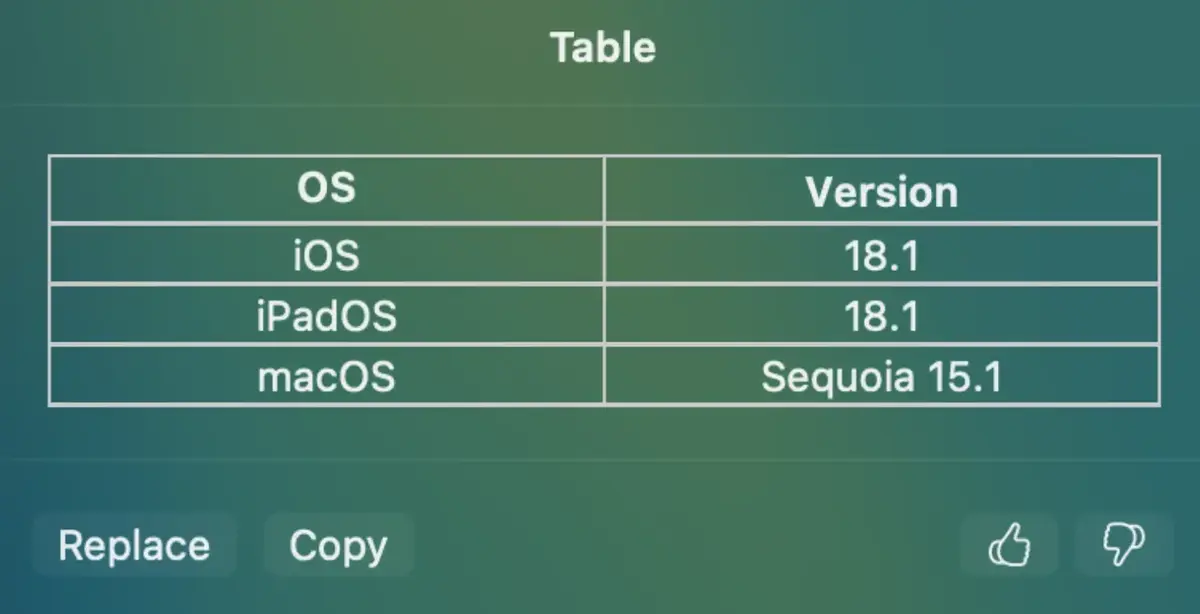
Pour chaque traitement, il sera possible de faire un retour au texte d'origine, de remplacer le texte, de demander une nouvelle proposition et de noter les modifications proposées.
A titre d'exemple pour un texte plus long, voici ci-dessous une partie du texte d'origine de la présentation officielle d'Apple Intelligence, puis sa réécriture et son résumé :
Setting a new standard for privacy in AI, Apple Intelligence understands personal context to deliver intelligence that is helpful and relevant
CUPERTINO, CALIFORNIA Apple today introduced Apple Intelligence, the personal intelligence system for iPhone, iPad, and Mac that combines the power of generative models with personal context to deliver intelligence that’s incredibly useful and relevant. Apple Intelligence is deeply integrated into iOS 18, iPadOS 18, and macOS Sequoia. It harnesses the power of Apple silicon to understand and create language and images, take action across apps, and draw from personal context to simplify and accelerate everyday tasks. With Private Cloud Compute, Apple sets a new standard for privacy in AI, with the ability to flex and scale computational capacity between on-device processing and larger, server-based models that run on dedicated Apple silicon servers.
“We’re thrilled to introduce a new chapter in Apple innovation. Apple Intelligence will transform what users can do with our products — and what our products can do for our users,” said Tim Cook, Apple’s CEO. “Our unique approach combines generative AI with a user’s personal context to deliver truly helpful intelligence. And it can access that information in a completely private and secure way to help users do the things that matter most to them. This is AI as only Apple can deliver it, and we can’t wait for users to experience what it can do.”
New Capabilities for Understanding and Creating Language
Apple Intelligence unlocks new ways for users to enhance their writing and communicate more effectively. With brand-new systemwide Writing Tools built into iOS 18, iPadOS 18, and macOS Sequoia, users can rewrite, proofread, and summarize text nearly everywhere they write, including Mail, Notes, Pages, and third-party apps.
Whether tidying up class notes, ensuring a blog post reads just right, or making sure an email is perfectly crafted, Writing Tools help users feel more confident in their writing. With Rewrite, Apple Intelligence allows users to choose from different versions of what they have written, adjusting the tone to suit the audience and task at hand. From finessing a cover letter, to adding humor and creativity to a party invitation, Rewrite helps deliver the right words to meet the occasion. Proofread checks grammar, word choice, and sentence structure while also suggesting edits — along with explanations of the edits — that users can review or quickly accept. With Summarize, users can select text and have it recapped in the form of a digestible paragraph, bulleted key points, a table, or a list.
Réécriture par Apple Intelligence :
Apple Intelligence, a groundbreaking new standard for privacy in AI, empowers users to access intelligence that is both helpful and relevant.
CUPERTINO, CALIFORNIA: Apple has unveiled Apple Intelligence, a personal intelligence system designed for iPhone, iPad, and Mac. This innovative system combines the power of generative models with personal context to deliver intelligence that is incredibly useful and tailored to individual needs. Apple Intelligence is seamlessly integrated into iOS 18, iPadOS 18, and macOS Sequoia. It leverages the capabilities of Apple silicon to comprehend and generate language, perform actions across various apps, and simplify and accelerate everyday tasks. Moreover, Apple introduces Private Cloud Compute, setting a new standard for privacy in AI. This feature allows for the flexible and scalable computation of data between on-device processing and larger, server-based models that run on dedicated Apple silicon servers.
Tim Cook, Apple’s CEO, expressed his excitement about introducing a new era of innovation with Apple Intelligence. He emphasized that this groundbreaking technology will revolutionize the user experience and empower Apple products to deliver truly helpful intelligence. Cook highlighted the unique combination of generative AI and user personal context that enables Apple Intelligence to provide assistance in a completely private and secure manner. He expressed anticipation for users to experience the transformative power of Apple Intelligence and its ability to enhance their daily lives.
New Capabilities for Language Understanding and Creation:
Apple Intelligence introduces a range of new capabilities that enhance the user’s ability to understand and create language. These capabilities include:
- **Language Comprehension:** Apple Intelligence can accurately comprehend and interpret language, enabling users to engage in natural language conversations and receive relevant information.
- **Language Generation:** Users can generate text, emails, or other written content using Apple Intelligence, ensuring that it is coherent, accurate, and tailored to their needs.
- **Language Translation:** Apple Intelligence can translate text between multiple languages, facilitating seamless communication across different cultures and languages.
These new capabilities empower users to communicate effectively, access information, and express themselves in a variety of ways. They enhance the user experience and contribute to the overall productivity and efficiency of Apple products.
Apple Intelligence introduces new features in iOS 18, iPadOS 18, and macOS Sequoia that empower users to enhance their writing and communication skills. These brand-new systemwide Writing Tools are integrated into various apps, allowing users to rewrite, proofread, and summarize text conveniently, even while composing emails, notes, or documents in Mail, Pages, or third-party apps.
Whether it’s tidying up class notes, ensuring a blog post is well-written, or crafting an email that perfectly conveys your message, these Writing Tools provide users with confidence in their writing abilities. With Rewrite, Apple Intelligence offers users the flexibility to choose from different versions of their written content, allowing them to adjust the tone and style to suit the intended audience and the specific task at hand. Whether it’s crafting a cover letter, adding humor and creativity to a party invitation, or delivering the right words for any occasion, Rewrite empowers users to achieve their writing goals.
Proofread, another Writing Tool, meticulously checks grammar, word choice, and sentence structure, while also suggesting edits. These edits are accompanied by explanations, enabling users to review or accept them conveniently. Additionally, Summarize allows users to select text and have it summarized in various formats, such as a digestible paragraph, bulleted key points, a table, or a list.
Résumé par Apple Intelligence :
Apple Intelligence, a new personal intelligence system, combines generative models with personal context to deliver helpful and relevant intelligence. It includes Writing Tools that help users rewrite, proofread, and summarize text, and Private Cloud Compute ensures privacy in AI processing.
L'avis de Mac4Ever
Avec ces outils d'écriture, Apple propose d'intégrer un service intéressant au sein de ses systèmes. S'il n'y a là rien d'inédit et que vous pouvez très bien profiter de fonctions équivalentes via les outils d'un autre acteur du marché, que ce soit OpenAI, Google, Meta et bien d'autres, le fait de pouvoir en disposer rapidement et simplement dans de nombreuses applications pourra être un vrai plus. De plus, Apple garantit une certaine confidentialité, un traitement en local pour certaines fonctions, et un rapport de confidentialité (article à venir) lorsque vos requêtes sont envoyées sur les serveurs de Cupertino.
Pour juger réellement de la performance et de la pertinence des outils d'écriture d'Apple Intelligence, il faudra certainement un peu plus de temps, mettre à profit de manière régulière des textes plus complexes, et surtout attendre de voir ce que donnera cette fonction une fois que notre langue sera prise en charge, ce qui pourrait prendre un peu de temps. Bref, il ne faudra pas être trop pressé, ce qui permettra d'utiliser les outils des concurrents entre temps et ainsi d'apprécier au mieux et avec un moyen de comparaison la pertinence, ou non, de la proposition d'Apple lorsqu'elle sera disponible sur notre territoire.





