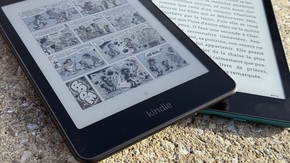Montage vidéo sur iPad : LumaFusion, la prochaine bombe par d'anciens d'Avid/Pinnacle
Par Didier Pulicani - Publié le
Le programme reste en effet très minimaliste, et pas vraiment taillé pour un usage pro ou semi-pro. Avec Final Cut Pro dans ses labos de développement, on aurait pu espérer voir débouler un programme plus poussé, proposant -au moins- l'équivalent complet d'iMovie sur Mac !
Finalement, la salut pourrait venir de LumaFusion, un programme iOS créé pas deux têtes pensantes d'Avid/Pinnacle (excusez du peu). L'app proposera de vraies fonctions professionnelles de montage vidéo, avec plusieurs pistes audios/vidéo, une vraie TimeLine, et des outils complets d'édition de clips.

Au menu également, une gestion avancée du son, des boucles audio, une série d'effets (flous, disto...), de la correction colorimétrique, une gestion complète de la vitesse (ralentis/accélérés), une intégration avec tous les services Cloud (DropBox, Google Drive etc.) et surtout, la prise en charge de nombreux formats vidéos -issus notamment de Filmic Pro-Video Camera. L'app proposer enfin de nombreuses fonction d'exportations, notamment en 4k.
Le prix annoncé est d'environ 40$, avec une réduction de 50% pour le lancement.
https://luma-touch.com/lumafusion-for-ios/
Merci à Cédric pour l'info !
• 3 video/audio tracks for photos, videos, titles and graphics
• 3 additional audio tracks for narration, music and sound effects
• Insert and overwrite editing and trimming – allows you to add space between clips or maintain clip positions while you edit
• All standard editing features including trim, duplicate clip, split clip, delete
• Full undo/redo support makes it easy to experiment without worry
• Professional editing features including slip-trim and anchored clips help keep your project in perfect sync, and make B-rolls, PIPs and split-screens easier than ever.
• Dozens of transitions including dissolves, slides, pushes, wipes and specialty transitions like flash and zoom blur.
• Select different UI layouts to focus on editing, media management and playback at any time
Audio
• Live Audio Track Mixer – listen to your mix while adjusting levels
• Royalty-free curated music library with 7 music genres + logo stingers
• Keyframe audio levels for perfect fades and audio ducking
Effects
• Layer multiple styles, blurs, pixel effects, color and distortion effects
• Full color correction allows you to correct for problems such as florescent light
• Layer effects and color in any order to create an endless variety of effects
• Add unlimited keyframes to animate your effect or color at any frame
• See all of your changes instantly with real-time preview of all edits and effects
Slow and Fast Motion
• Create slow motion/fast motion forward and reverse
• Fully supports 120 and 240fps slo-mo video files and time lapse video files
Media Library
• Use the “Open In” feature to open compatible files from other apps and mail
• Quickly import multiple media files from Box, Dropbox, Google Drive, OneDrive
• Download media stored in iCloud Photo Library directly to the app
• View detailed information and metadata about your media
• Rename, add notes, color-tag and pre-trim clips in the library.
• Multi-select clips for drag to timeline or color tagging
Titler
• Create multi-layer titles with text, shapes and images
• Adjust font, color, face, border and shadow
• Import new fonts with “Open-In”
• Save title presets or styles
• Apply effects and motion transitions to titles to animate
Project Management
• Create projects with square, 16:9, 9:16 4:3 or film aspect ratios matching FiLMiC Pro clips (1.66:1, 17:9, 2.2:1, 2.39:1, 2.59:1)
• Create projects with 24p, 25p, 30p, 50p and 60p frame rates to eliminate conversion jitter
• Duplicate, add notes, color-tag, search and sort your projects for easy organization
Share
• Easily share to the Photos app, Facebook, YouTube, Vimeo, Box, Dropbox, Google Drive, OneDrive or “Other App” including Airdrop to your Mac
• Export at a variety of resolutions and qualities up to 4K (on supported iPhones and iPads)
• Quickly share a snapshot photo of any frame in your project to the Photos app