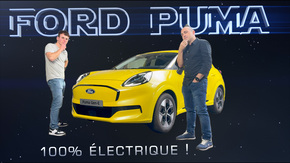BlogduMac nous apprend comment faire chanter notre Mac avec le Terminal, et mieux, faire chanter celui de vos collègues (à condition de connaitre son IP, login et mot de passe).
Essayez par exemple de taper (copier / coller, ça marche aussi) ceci dans le Terminal (NDR : on n'est pas obligé de suivre les conseils de cette chanson, et on peut faire chanter ce qu'on veut à son Mac !):
osascript -e 'say "oh This is a silly song silly song silly song this is the silliest song ive ever ever heard So why keep you listening listening listening while you are supposed to work to work to work to work its because i hate my job hate my job hate my job its because i hate my job more than anything else No its because youve no life youve no life youve no life and you better go get one after forwarding this crap" using "cellos"'
Maintenant, la même chose, mais sur le Mac de votre voisin qui ne s'y connait pas en informatique.
ssh <Nom d'utilisateur>@<Adresse IP ou Nom de domaine>
sudo osascript -e "set Volume 20"
Et saisissez à nouveau
sudo osascript -e 'say "oh This is a silly song silly song silly song this is the silliest song ive ever ever heard So why keep you listening listening listening while you are supposed to work to work to work to work its because i hate my job hate my job hate my job its because i hate my job more than anything else No its because youve no life youve no life youve no life and you better go get one after forwarding this crap" using "cellos"'